1st create your account, 2nd upload your documents, 3rd upload property documents
Step 1 – Create Your Account
Complete your application (takes less than 8 minutes) and once finished, your next step is to upload your documents to your secure online portal.
Step 2 – Submit Your Documents
Kindly provide the most recent copies of your:
- Valid Government ID
- Pay Stubs for the last 30 days
- W-2’s and/or 1099’s for the last two years
- IRS Tax Returns for the last two years, all pages & schedules please
- If Self Employed, kindly include your Business IRS Tax Returns
- Bank & Retirement account statements for the last 60 days
- all pages please, even if they are intentionally left blank
Step 3 – Submit Property Documents:
Please provide the most recent copies of the items below for the home you wish to refinance including any and all other properties owned in your personal name:
- Mortgage Statement(s)
- Homeowners Insurance Declarations Page(s)
- Property Tax Statement(s)
- Survey (for subject properties only)
- HOA Statement(s), if applicable
Fun Fact: Past Clients have been able to provide us their documents in less than 88 minutes, how fast are you?